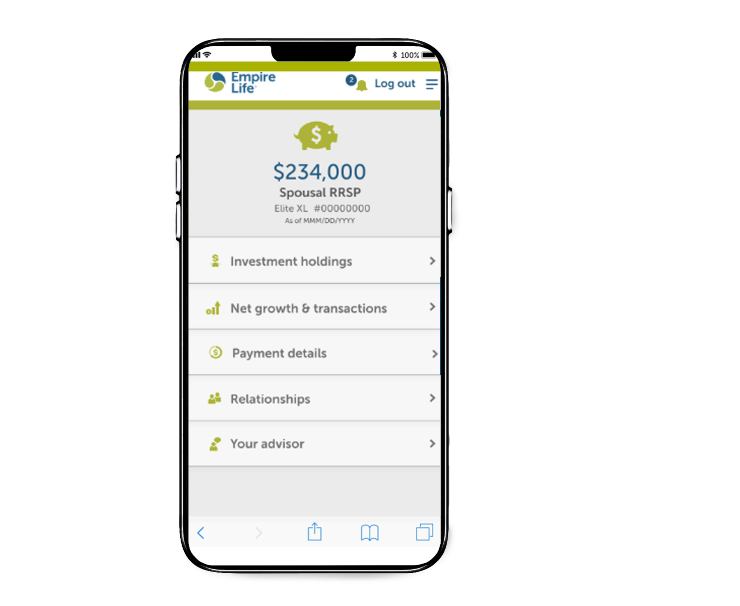
Do you have an Investment policy?
You can view your policy information online:
- Daily market values of your funds
- Net growth and transaction details
- Your death and maturity guarantee amounts
- Payment details such as pre-authorized deposits or RRIF withdrawal amounts, dates and frequency
- Relationships such as your beneficiaries
- Your advisor’s name and contact information
- Verify, and change your residential address and phone number

Do you have an Insurance policy?
You can view your policy information online:
- policy cash values, dividend options and details, and where applicable the investment options and coverages, and loan details.
- Who’s covered and how much for each life insured
- Important dates such as the term renewal date and next payment
- Payment details such as premium payment, frequency and amount
- Relationships such as your beneficiaries
- Your advisor’s name and contact information
- Verify, and change your residential address and phone number

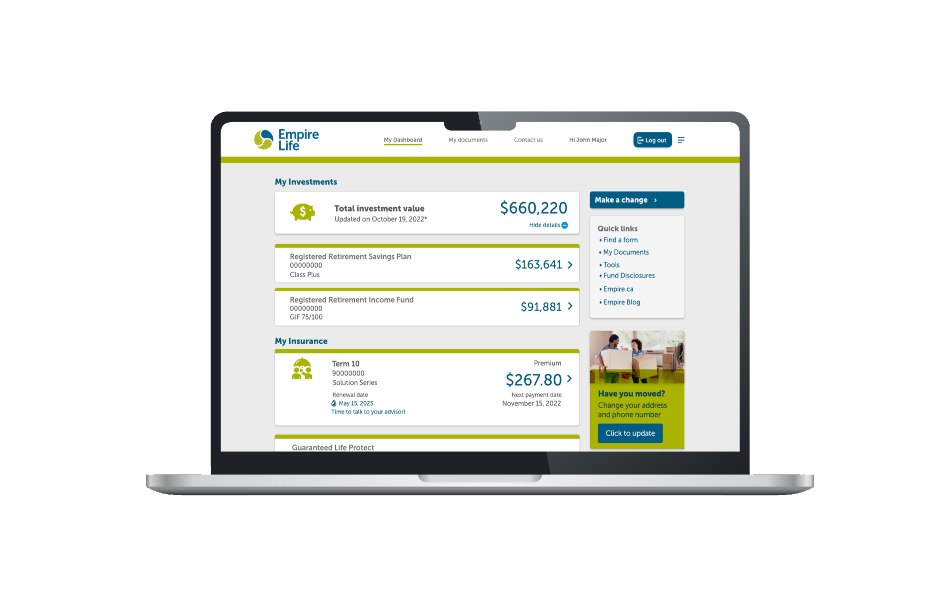
Register for MyEmpire
Make sure to have your policy number handy when registering.

Register Now
Click on the “Register Now” button below to create a username and password for MyEmpire.
Verify Email
You will receive an email from Empire Life. Click on the link in the email to verify your account.
Login
Log in using your username and password. You’ll be asked to complete your profile.

